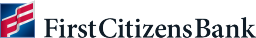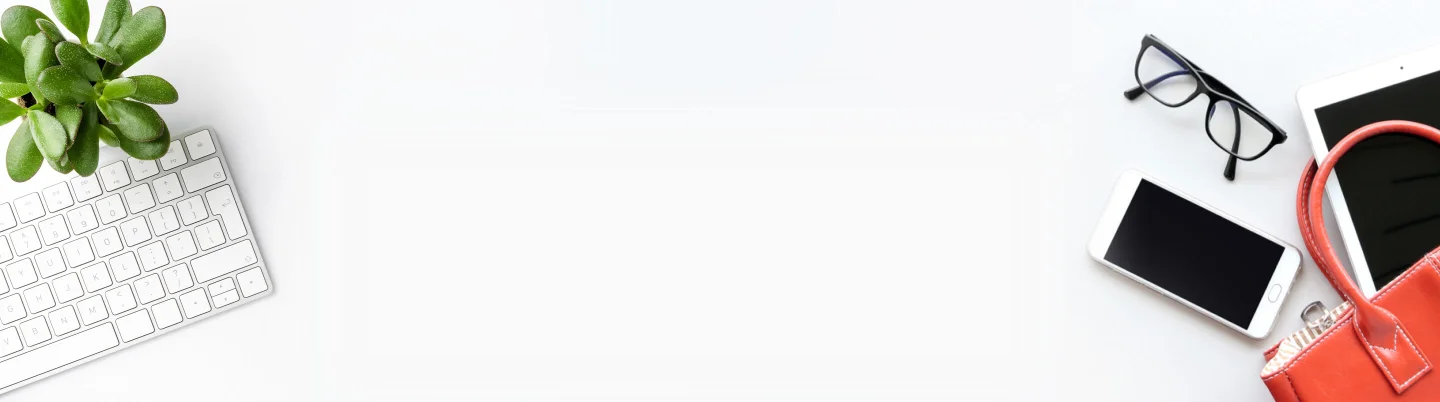
Digital Wallet
The simpler way to pay on the device that's always with you
Pay with any card, anytime, anywhere
We believe in secure and hassle-free transactions, which is why we support these digital wallet apps. All of our debit and credit cards work with Apple®, Google® and Samsung Pay®.

Make payments with your preferred device
Go cashless. Your device's digital wallet is a fast and secure way to pay, and it works seamlessly with all First Citizens Visa credit and debit cards. Here's how to get started.
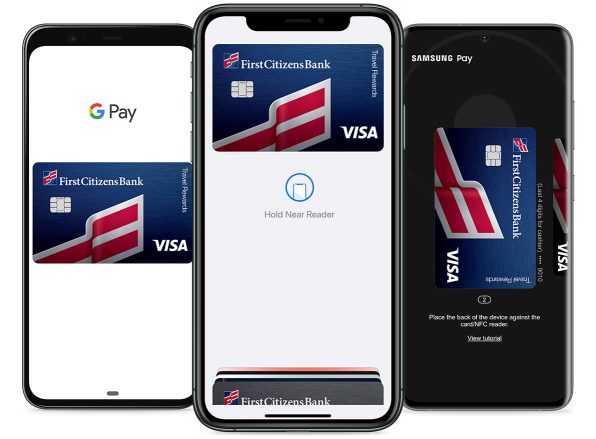
We support these digital wallets:



Keep earning when you use your Rewards card
All of our consumer and business credit and debit cards work with popular digital wallets—but if you use a First Citizens Visa Rewards credit card, you'll continue earning the same rewards as swiping your card.