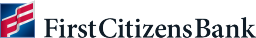Action Item Checklist
Summary of Actions to Take
Here's a summary of all the Action Items covered in the Transition Center. Please review the topics below, and if they impact your services, be sure to take our recommended steps to help ensure a smooth transition to Commercial Advantage. To download and print this page, view the Action Items Checklist (PDF).
Additional resources include:
If you use Digital Banking for business instead of Commercial Advantage, please visit our Digital Banking for business transition page.
Access
Friday, July 15
- Access to your current system ends on Friday, July 15 at 9 pm ET, but some individual treasury management services end earlier. Be sure to review relevant entries for details.
- Digital access will be unavailable over the weekend of July 16 to 17 as we make the transition to First Citizens, so please plan accordingly.
Monday, July 18
Here's how to log in to Commercial Advantage:
- All current online banking users will receive an activation email on July 18, which will contain your username and instructions for creating a new password.
- Be sure to activate your service promptly because the credentials we email you will expire within 7 days of receipt.
- Use your credentials to log in at FirstCitizens.com, select Log In in the upper right corner then select Commercial Advantage.
Here's how to log in to Lockbox Service:
- Use your credentials to log in at FirstCitizens.com, select Log In in the upper right corner, select Other Services then select Lockbox - Online Treasury Solutions.
Here's how to log in to Remote Deposit Capture:
- All current RDC users will receive an activation email on July 18, which will contain your username and instructions for creating a new password.
- Be sure to activate your service promptly because the credentials we email you will expire within 7 days of receipt.
- Use your credentials to log in at FirstCitizens.com, select Log In in the upper right corner, select Other Services, then select Remote Deposit Capture.
View our Profile Manager Quick Reference Guide (PDF) to help you get started. It's just one of the many additional Commercial Advantage resources available to you.
Account Reconciliation
After Monday, July 18
- Look for Full Account Reconciliations to arrive monthly via paper statements. In addition, an electronic file of your paid checks and outstanding check issues may be delivered monthly through our direct transmission application, Data Exchange Service, if you're enrolled.
ACH Transactions
Thursday, July 14
- All ACH transactions that you want to process on your current system must be submitted and approved on Thursday, July 14, by 3:30 pm ET for Same Day or 9:30 pm ET for all other ACH transactions.
Monday, July 18
- Reestablish all future-dated transactions (one-time or recurring) scheduled for July 18 or after on Commercial Advantage.
- Many of your ACH templates may require your immediate attention.
- View our ACH Payments Quick Reference Guide (PDF) for an overview of our process. It's just one of the many additional ACH resources available to you.
- See the NACHA File Specs (PDF) for full details about the required NACHA file changes for ACH Originators.
File Header Record – (Number ONE Record)
- Immediate Destination (Positions 5 to 13) requires FCB routing number, 053100300
- Immediate Origin (Positions 15 to 23) requires your nine-digit Tax ID number
- Immediate Destination Name (Positions 41 to 63): First Citizens Bank
Company/Batch Header Record – (Number FIVE Record)
- Company ID (Positions 41 to 50) requires your FCB ACH Company ID number, which remains the same
- Originating DFI ID (Positions 80 to 87) requires FCB routing number, 053100300
Alerts
By Friday, July 15
- Make note of your current account and service alerts, which won't transfer to Commercial Advantage.
Monday, July 18
- Reestablish alerts on your new system.
- Review our Alerts Quick Reference Guide (PDF).
- Watch our Creating Alerts video for instructions on setting up alerts quickly and easily.
Bill Pay
By Friday, July 15
- You can continue to process Bill Pay orders on your current system until 9 pm ET, but any future or recurring payments scheduled after this date can no longer be honored.
Monday, July 18
- Reestablish all scheduled or recurring payments beginning on this date.
Cash Vault
Wednesday, July 13
- Last day to use current CIT deposit tickets.
Before Friday, July 15
- We'll contact you via email regarding procedural changes in deposit preparation and cash vault locations.
CD-ROM Check Imaging
After Monday, July 18
- Continue to review images of paid checks and bank statements on CD-ROM. However, you should plan to view images of deposit tickets and deposited items online via Commercial Advantage.
- Watch your mail for a new encryption key, which will arrive within your first 2 weeks of service.
Entitlements
By Friday, July 15
- Review and update your account and user entitlements.
Monday, July 18
- If you haven't done so already, review and update your account and user entitlements. Many of your accounts and user entitlements will transition but should be reviewed by the administrator, as users may not have the same access automatically transferred. Administrators may need to provision access to users on day one.
- Review our User Management Quick Reference Guide (PDF) and Managing Permissions video for Commercial Advantage.
Tuesday, July 19
- You can review eStatement preferences.
- Administrators, referred to as the Primary Contact at CIT, will need to continue to review user entitlements to ensure users have permission to view eStatements.
Internal Transfers
By Friday, July 15
- Make note of your one-time or recurring transfers so you're able to reestablish these in Commercial Advantage.
Monday, July 18
- Reestablish your one-time or recurring transfers in Commercial Advantage.
- Administrators should review user and account entitlements to transfers. Review our User Management Quick Reference Guide (PDF) and Managing Permissions video for Commercial Advantage.
Intuit: Quicken®, QuickBooks®, Mint®
By Friday, July 15
- Review and follow the conversion instructions in our Intuit Transition Guide (PDF).
- You must disconnect ALL current accounts connected to Intuit, even if all aren't actively used. Complete disconnection is required to reconnect on day one.
- Note that there may be tasks you'll need to do on your current system before service ends—so please plan accordingly.
By Monday, July 18
- Review the instructions again for next steps to reconnect all accounts that apply. Remember, ALL accounts must have been disconnected to properly reconnect services.
- For assistance, please contact Intuit at 800-446-8848, Monday through Friday from 9 am to 9 pm ET and Saturday from 9 am to 6 pm ET.
Lockbox Service
Before Friday, July 15
- If you currently use BeB to access your Lockbox Service, your Company ID and Operator ID will be provided to you via two emails prior to conversion.
- Use your credentials to log in at FirstCitizens.com, select Log In in the upper right corner, select Other Services then select Lockbox - Online Treasury Solutions.
Mobile Banking
Beginning Monday, July 18
- Download the free Commercial Advantage mobile app and activate mobile access using the new permanent credentials you have established with us online—see the previous Access action item section for log in instructions.
- Review the Mobile Banking Quick Reference Guide (PDF).
Positive Pay
By Friday, July 15
- Save any custom mapping files for Check Positive Pay on your current system so you can recreate them on Commercial Advantage.
- On Friday, continue to submit your electronic files and decision your items just as you normally would.
- Review our helpful video, Decisioning Positive Pay Exceptions.
Monday, July 18
- Recreate any custom mapping files using Commercial Advantage.
- Review our videos and guides for Positive Pay.
Tuesday, July 19
- Your Positive Pay exception items will be available for decisioning.
Remote Deposit Capture
ASAP
Confirm that you have a supported scanner listed below:
- Digital Check TS240
- Digital Check CX-3
- Panini My Vision X
- Panini I:Deal
If not, please contact our Client Banking Services team at 888-984-7692, Monday through Friday, 8 am to 9 pm ET. We'll arrange to supply a supported scanner. Please allow 1 week for delivery.
Monday, July 18
- Use your credentials to log in at FirstCitizens.com, select Log In in the upper right corner, select Other Services, then select Remote Deposit Capture.
- Watch our RDC video, a helpful resource to get you started. It's just one of the many additional RDC resources available.
Reporting
Monday, July 18
- To access loan reporting information in Commercial Advantage, please read our Access Commercial Loan Information Reporting via Legacy Reports (PDF).
Templates
By Friday, July 15
- Please take screenshots of your current templates for reference.
At your earliest opportunity, remove these special characters from your templates to facilitate a smooth transfer:
: ; < = > ? @ [ ] ^ _ ` { } ~ | \ #
Monday, July 18
Most templates will transition to Commercial Advantage. However, they may need your attention for several reasons:
- Transfer templates will NOT convert and will need to be reestablished. Refer to the Create Transfer Template Quick Reference Guide (PDF) to assist you.
- Recurring templates will transfer as non-recurring and must be adjusted. Refer to the Convert Single Template to Recurring Template Quick Reference Guide (PDF) to assist you.
- International Wire FX Templates will NOT transfer and will need to be reestablished as International Wire Templates. Refer to the International Wires Quick Reference Guide (PDF) to assist you. Historical data for FX wires in Commercial Advantage can be obtained by your Client Banking Representative if needed.
- International Wire templates (USD-to-USD) will transition in Needs Repair status. Refer to the Fix a Template In Needs Repair Status Quick Reference Guide (PDF) to assist you.
Transaction History
By Friday, July 15
- If you need past statements or account records beyond the last 13 months, be sure to save them from your current system.
Monday, July 18
- Your last 13 months of statements will transfer automatically to Commercial Advantage.
- Your last 90 days of transaction history will automatically transfer to Commercial Advantage.
- Historical records going back 7 years are available upon request.
Wires
By Wednesday, July 13
- The final date and time to process an FX wire from BeB is Wednesday, July 13, by 6 pm ET. You'll be able to submit new FX wire requests in Commercial Advantage beginning Monday, July 18.
By Friday, July 15
- Make copies of your templates to simplify any adjustments that may be necessary following the transition to First Citizens. See the previous Templates action item section for details.
- Note the alerts you currently use for domestic and international wires so you can reestablish them at First Citizens.
Monday, July 18
- To receive wires at First Citizens, be sure to provide senders with your new routing number 053100300 and account numbers—if changed, that will be in effect on July 18.
Note the cutoff times for sending and receiving wires, which will be:
6 pm ET for domestic wires
4 pm ET for international wires
- Wires sent to many US territories and associated states will be considered international wires. View our International Wires transition details page for details.
- View our Domestic Wire Quick Reference Guide (PDF) and our International Wires Quick Reference Guide (PDF) for other helpful information.
- View our Enroll in Needs Rate Alert Quick Reference Guide (PDF) to ensure you don't miss a step to complete your international wires in the future.
- View our BeB to Commercial Advantage Wire Entitlement Differences by Platform (PDF) for more information on wire setup and approvals as compared to BeB.