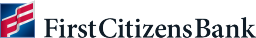Cybersecurity and Working From Home
Remote work is here to stay for many small businesses today. This makes cybersecurity more important than ever as more companies embrace a fully or partially remote workforce.

Whether your staff already works from home or you're transitioning to a fully remote work environment, keep these cybersecurity risks and strategies in mind to keep both data and employees safe.
Cybersecurity risks for remote work
Although there are advantages to working remotely, it may also expose your business to greater cybersecurity risks. It's estimated that almost 75% of Americans work remotely at least part of the time, making it a challenge for business owners to ensure all devices are secure.
There are several reasons remote workers are so vulnerable.
A patchwork of connections and software
Traditional office systems have myriad security protections like firewalls and blocked IP addresses already in place. But in a remote work environment, employees log in to critical business systems remotely—sometimes through their own home devices and connections, which are much less secure and easier to hack. Vulnerable elements include personal emails, file attachments, cloud documents, instant messages with clients and third-party vendors.
Use of personal portable devices
Remote workers using their own mobile devices, laptops and tablets can pose additional risks, blurring the lines between personal and professional. They also may use mobile app versions of collaboration software for work on their personal devices.
Lack of centralized control
Without a dedicated IT department physically nearby, remote workers are often exposed to longer wait times or must address technical security issues on their own. This may lead to less secure workarounds when encountering technical issues.
Protecting your business and remote workers
If you rely on remote workers, it's essential to develop a comprehensive cybersecurity plan for your business that addresses the following issues.
- Establish a set of remote work guidelines. All employees should have access to the rules surrounding remote work access. This includes clarity on where staff can use work-related devices and what they can access on these devices, as well as how to report suspicious activity.
- Encourage staff to update their software regularly. This includes updating all personal and work laptops and mobile devices. Work with your IT department to make sure any third-party vendor updates and patches are communicated frequently and securely.
- Employ password management best practices. Educate employees on the most secure ways to establish and update passwords safely.
- Use multifactor authentication or single sign-on capabilities. Single sign-on, or SSO, logins allow employees to use one set of credentials across multiple applications. Multifactor authentication, or MFA, requires users to enter two or more identification factors to access an application or network. Both add an extra layer of security for access to confidential information.
- Consider a virtual private network. A virtual private network, or VPN, helps create a secure connection to your business's computer network by encrypting employee data and masking IP addresses.
- Encrypt all sensitive data, including business emails. When you encrypt data before it's shared, you're adding another layer of protection to help ensure it doesn't get into the wrong hands.
- Offer ongoing cybersecurity security training. This should include how to spot and report phishing emails, ransomware attacks and social engineering schemes. Make sure employees are comfortable reporting threats immediately and that they know who to contact.
The bottom line
Remote work is a major component of today's workforce. Despite the inherent risks, you can protect your business and support staff in this new environment with the right work-from-home cybersecurity strategies in place.