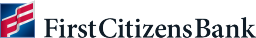Start Your Mortgage Application
Apply and get pre-qualified conveniently online
How to start your mortgage application
1. Creating a new account
When you select Get Started at the bottom of this page, you'll be directed to the Log In page for our mortgage application system. Once there, choose Create Account.
You'll then create an account for our mortgage application system, which is separate from any other account you may have with First Citizens, including Digital Banking.
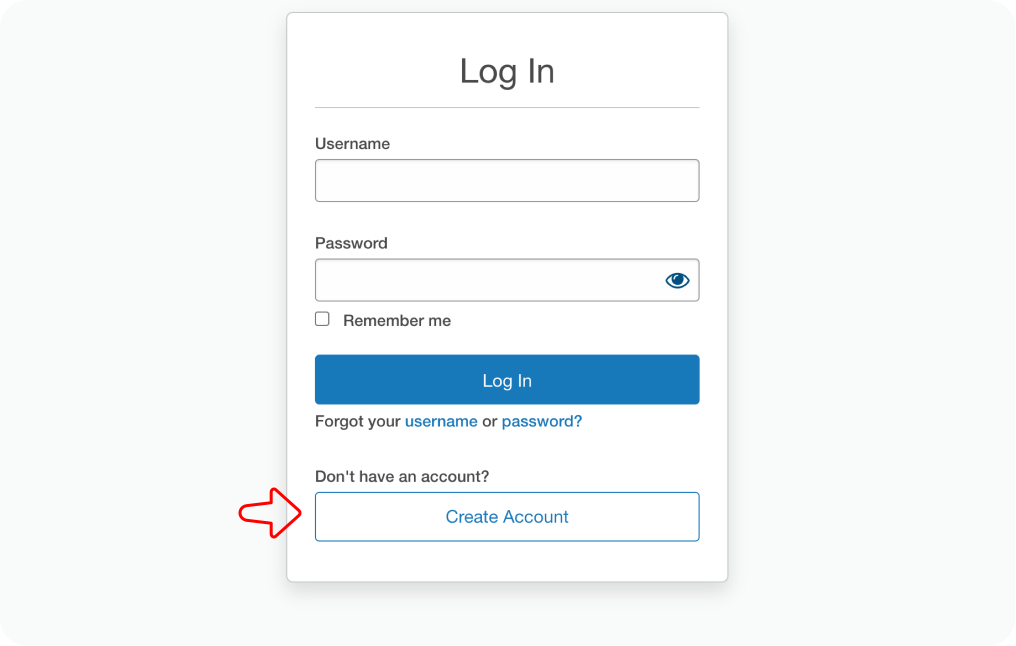
2. Logging in
Once you've created an account, you can log in to begin your mortgage application.
After reviewing your application, a mortgage banker will reach out to you to discuss your options.
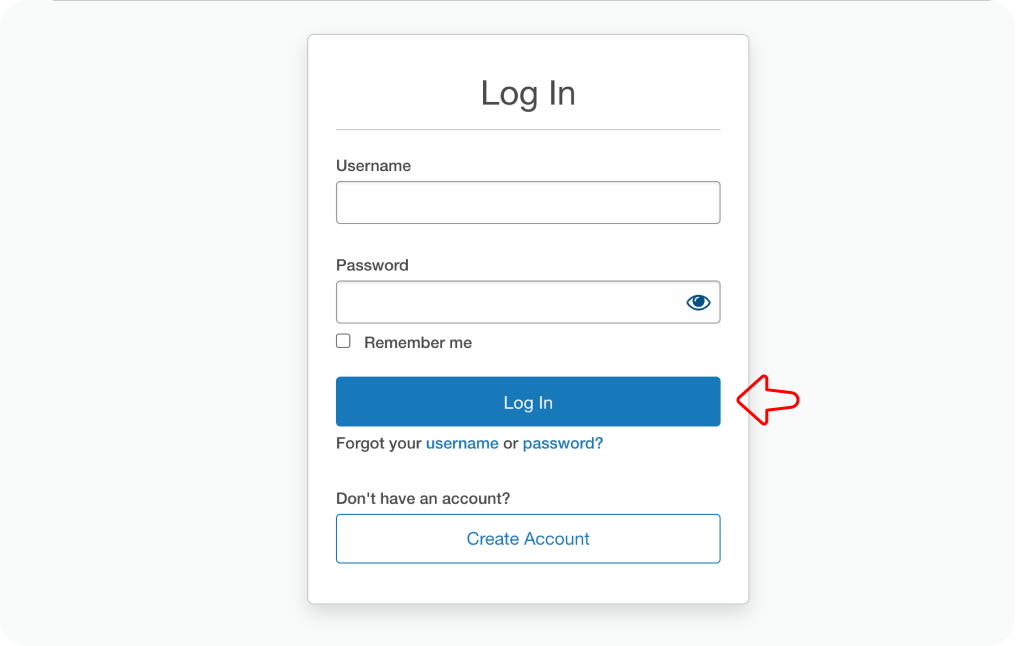
Create an account to start your mortgage application
Or contact a local mortgage banker
If you'd prefer to talk with someone directly, you can call 888-280-2885 or search our local directory to find a mortgage banker near you.