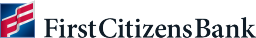Find answers to some commonly asked questions
Checking
The documentation you need to open a business checking account will vary based on your business type and needs. Our Business Account Requirements offer more information on the documents you'll need during the account opening process.
To open a business checking account, you can talk with a financial services representative at your local branch.
The minimum opening deposit for our business checking accounts is $100.
Yes. Whether you need checks or accessories for your business checking account, we offer a quick and simple online ordering process through our supplier, Harland Clarke.
- Access Harland Clarke—Check Ordering.
- Log in with your routing or transit number and the account number from your checking account.
- Don't know where to find these numbers? Don't worry—an example check is available for clarification.
- Choose the checks and accessories you want to purchase.
If your name or address has changed—or if this is the first time you're ordering checks for your account—call us or visit your local branch to update your information or place your first order.
Yes. Our business checking accounts come with our Business Digital Banking services for fast, secure and easy banking access online. You can bank anywhere, anytime, 24 hours a day, 7 days a week.
In order to open a business checking account, we require the business's federal Employee Identification Number, or EIN, for most business types. If your business is a sole proprietorship or you're the sole LLC member, a Social Security number is accepted. For complete requirements, please refer to our Business Account Requirements.
You'll need to open a nonprofit checking account in person. To do so, you can find a branch near you.
A nonprofit bank account—or nonprofit checking account—is a type of account used by philanthropic organizations, religious groups and estate accounts. Organizations can use these accounts to conduct transactions.
To open a business checking account, you can talk with a financial services representative at your local branch.
A small business checking account is a type of bank account that allows you to deposit and withdraw funds, pay employees and manage your day-to-day financial activities. In addition, small business checking accounts come with extra perks designed just for small businesses.
Savings
A business savings account is a type of bank account that allows you to save money while earning interest.
There are several advantages to opening a business savings account.
- You'll get a financial cushion by saving extra cash flow for future expenses.
- You'll earn interest on the money you deposit into a business savings account.
- You can expand and grow your business with additional cash flow that's easy to access when needed.
To open a business savings account, you can talk with a financial services representative at your local branch.
The documentation you need to open an account will vary based on your business type and needs. Read our business account requirements to learn more about the documents we'll ask for during the account opening process.
The minimum deposit to open a Business Savings account is $100, and the minimum opening deposit for a Premium Money Market Savings account is $25,000.
Yes. You can access your business savings account online—as well as your business checking, business credit card, loans and lines of credit. These accounts and their corresponding balances are automatically available through our online services and will appear each time you log in to your account.
A money market savings account delivers a higher interest rate on your liquid funds. Because our Premium Money Market savings account offers tiered interest rates, the higher your balance, the more you earn.
Yes. We offer a variety of CDs, all with competitive interest rates. Business Checking customers earn preferred rates on CDs with a minimum deposit of $5,000. For current interest rates, contact your First Citizens banker or visit your local branch.
Yes. The FDIC guarantees all deposits owned by a corporation, partnership or unincorporated entity up to an aggregate of $250,000 for all applicable accounts at First Citizens Bank. These deposits are guaranteed separately from the personal accounts of business owners or members.
In the event the deposits are those of a sole proprietorship or unincorporated business owned by an individual using a business name, those deposit funds will be guaranteed in aggregate with any personal funds at First Citizens Bank up to $250,000.
Maintenance fees depend upon several factors. You can avoid the monthly maintenance fee for our business savings account if you maintain a minimum daily balance of $300. For requirements on our other business savings options, read our Disclosure of Products and Fees—Business Accounts and Services (PDF).
Yes. Business accounts allow you to earn interest while also maintaining liquidity. However, the amount of interest you earn depends on the type of business savings account you open.
The main benefits are that business CD rates are competitive, there are no monthly fees and a wide range of terms are available. Plus, they're considered FDIC-insured business investments, offer online and mobile access and have low minimum deposits.
Yes. We offer business CDs with flexible terms and guaranteed fixed interest rates. Get started with a 12-month, 24-month or 36-month business CD with as little as $500. For current business CD rates, contact your First Citizens banker or visit your local branch.
Yes. Your business can open a certificate of deposit account in the business' name. However you'll still need to provide the business owner's contact information. For more details regarding small business CDs, contact your First Citizens banker or visit your local branch.
A small business certificate of deposit, or CD, is a way to save money for your business for a specific period of time while earning interest at a steady rate. CDs typically feature guaranteed fixed interest rates, a minimum opening deposit of $500, flexible terms and no monthly maintenance fees.
The most significant benefit of establishing a business money market account is the ability to save more. Business money market rates are typically higher than traditional business savings account interest rates, tiered rates increase with account balances and interest compounds daily on account balances.
A business money market account is a type of savings account for business owners that offers tiered rates and compound interest. This type of account often comes with a debit card and has a higher minimum opening deposit than a traditional business savings account.
To open a business money market account, you can talk with a financial services representative at your local branch.
Business savings accounts are similar to personal savings accounts. They're used to store and grow a business's funds. The business places excess money in an interest-bearing savings account with a set return percentage. The type of savings account depends on how often and quickly a business needs to access its funds.
Equipment Finance and Leasing
For most business owners, the top two benefits are the ability to maintain cash flow and secure 100% financing. The third benefit is that financing may be structured in a variety of ways to meet your tax and accounting needs.
Yes. A term loan or capital lease allows you to depreciate the cost of the equipment. One of our Equipment Finance & Leasing officers can review our business equipment financing options in detail with you and your accountant.
To learn more about the business equipment financing services we offer, talk to a First Citizens representative at your local branch.
Access up to $500,000 application-only, and choose from lease or loan options. You can learn more by talking to a First Citizens representative at your local branch.
Flexible construction equipment financing helps your company retain cash flow while acquiring the heavy equipment you need. We work to keep your monthly payments as low as possible so you can use your cash for other costs.
Additional benefits to financing your heavy equipment include:
- Loans to help you upgrade your fleet and retain ownership of your construction equipment
- More work efficiency when you acquire the latest tools
- Up to 100% financing on select new or used construction equipment
When calculating the right financing structure for your business, we evaluate several factors, including your monthly budget, your business needs and how long your business has been in operation.
There are many reasons companies choose to lease construction equipment instead of purchasing it outright.
- Liquidity: Free up your cash flow to invest in other expenses.
- Technology: When your lease term is up, simply turn in old machinery and upgrade to the latest model.
- Efficiency: Working with new equipment means the job is done sooner and more efficiently.
- Flexibility: Your budget no longer has the restrictions of maintenance and repair costs associated with keeping aging equipment in your fleet.
We offer golf and turf equipment loans in as fast as 1 day to help you secure the assets your business needs.
Flexible golf and turf equipment financing helps your company retain cash flow while acquiring the equipment you need. We work to keep your monthly payments as low as possible so you can use your cash for other costs.
Additional benefits to financing your golf and turf equipment include:
- Loans to help you upgrade and retain ownership of your equipment
- More work efficiency when you acquire the latest tools
- Up to 100% financing on select new or used equipment
When calculating the right financing structure for your business, we evaluate several factors, including your monthly budget, your business needs and how long your business has been in operation.
Access up to $500,000 application-only, and choose from loan or lease options. You can learn more by talking to a First Citizens representative at your local branch.
There are many reasons companies choose to lease golf and turf equipment instead of purchasing it outright.
Liquidity: Free up your cash flow to invest in other expenses.
Technology: When your lease term is up, simply turn in old equipment and upgrade to the latest model.
Efficiency: Working with new equipment means the job is done sooner and more efficiently.
Flexibility: Your budget no longer has the restrictions of maintenance and repair costs associated with keeping aging equipment.
We offer financing for several types of golf and turf equipment, including:
- Golf cars
- Service and utility vehicles
- Commercial mowing products
- Golf courses
- Professional sports turf
- Light construction and agricultural equipment
We offer financing options for a variety of industrial and general-purpose equipment including:
- Material handling equipment
- Manufacturing equipment
- Light industrial equipment
- Transportation equipment
- Managed services
- Web tools
- Software
- Fleet rentals
Access up to $500,000 application-only, and choose from loan or lease options. When calculating the right financing structure for your business, we evaluate several factors, including your monthly budget, your business needs and how long your business has been in operation.
We offer manufacturing financing options for a variety of industrial and general-purpose equipment, including:
- Machine tools
- Mining equipment
- Industrial and construction equipment
- Material handling
- Woodworking equipment
Access up to $500,000 application-only, and choose from loan or lease options. When calculating the right financing structure for your business, we evaluate several factors, including your monthly budget, your business needs and how long your business has been in operation.
There are various options available when financing material handling equipment, including:
- Fair market value, or FMV, leases
- As-a-service and usage-based managed services
- Capital and operating leases
- Installment loans
- Fleet rental financing
- Deferred and seasonal payments
- Refresh programs
- Private-label and co-branded options
- Progress and advanced funding
- Subsidy programs
- Flexible invoicing presentment options
- Online portals for vendors
Access up to $500,000 application-only, and choose from loan or lease options. You can learn more by talking to a First Citizens representative at your local branch.
The types of equipment we finance fall into five categories: industrial trucks, storage and handling equipment, positioning equipment, engineered systems and bulk material handling equipment.
Industrial trucks
- Lift trucks
- Pallet jacks
- Pallet trucks
- Walkie stackers
- Platform trucks
- Order pickers
- Side loaders
Storage and handling equipment
- Racks
- Stacking frames
- Shelves
- Bins
- Drawers
- Mezzanines
Positioning equipment
- Cranes
- Conveyors
- Tugs
- Lift, tilt and turn tables
- Hoists
- Balancers
- Manipulators
- Industrial robots
Engineered systems
- Automated storage and retrieval systems
- Conveyor systems
- Robotic delivery systems
- Automated guided vehicles
Bulk material handling equipment
- Stackers
- Reclaimers
- Hoppers
- Silos
We offer office equipment loans in as fast as 1 day to help you secure the assets for your business needs.
Access up to $500,000 application-only, and choose from lease or loan options. You can learn more by talking to a First Citizens representative at your local branch.
We offer financing for several types of office equipment, including:
- Copiers
- Printers
- Fax machines
- Scanners
- Computer hardware
- IP technology
- Software
- Managed servers
- Cloud solutions
- Video conference
- Mobile technology
- Data storage
- Networking equipment
We offer print equipment loans in as fast as 1 day to help you secure the assets your business needs.
There are various options available when financing print equipment, including:
- Fair market value, or FMV, leases
- As-a-service and usage-based managed services
- Capital and operating leases
- Installment loans
- Fleet rental financing
- Deferred and seasonal payments
- Refresh programs
- Private-label and co-branded options
- Progress and advanced funding
- Subsidy programs
- Flexible invoicing presentment options
- Online portals for vendors
Access up to $500,000 application-only, and choose from loan or lease options. When calculating the right financing structure for your business, we evaluate several factors, including your monthly budget, your business needs and how long your business has been in operation.
We offer rental fleet equipment financing options for a variety of industrial and general-purpose equipment, including:
- Material handling equipment
- Manufacturing equipment
- Light industrial equipment
- Transportation equipment
Use our Section 179 calculator to determine the potential tax savings for your financed equipment.
Section 179 is a type of tax-advantaged financing that lets you invest in equipment and then deduct a substantial portion of the cost as an expense in the year in which you purchased it. This can help you reduce taxable income for your equipment purchase. Certain conditions apply, so you should talk with your financial professional about qualified financing before making your next purchase.
You can finance various types of technology equipment, including:
- Computer hardware
- IP technology
- Software managed services
- Cloud solutions
- Video conferencing
- Mobile technology
- Data storage
- Networking equipment
- Servers
We offer technology equipment loans in as fast as 1 day to help you secure the assets your business needs.
To finance a tractor or trailer, select the dealership and vehicle you'd like, then talk to a First Citizens representative at your local branch. Once you receive a payment estimate based on the cost of your vehicle, you can apply for financing and receive a quick decision. Upon credit approval and document signing, we'll pay the dealership for your vehicle.
Appropriate insurance is an important consideration for your vehicles. Please note that our financing requires evidence of insurance prior to closing and coverage throughout the repayment term. There are many sources for your insurance needs, but if you don't have coverage or are considering investigating providers, you can explore our auto insurance solutions.
Typical tractor and trailer financing terms range from 24 to 72 months and depend on several factors, including but not limited to the model year, vehicle condition, useful life and both current and anticipated annual mileage.
There are many benefits to offering vendor financing through your business, both as an equipment seller and buyer.
As an equipment seller, offering financing to your customers can help you:
- Drive margin-rich products and services
- Bundle equipment and services into one monthly invoice
- Reduce accounts receivable collections
- Reduce fees paid to credit card companies
- Close sales faster
- Get paid fast with rapid funding on documented and installed systems
You also have the ability to sell based on monthly payments rather than total cost, so you may be able to improve profit margins by offering upgrades to equipment, software and services.
As an equipment buyer, choosing financing can help you:
- Stay on budget with predictable monthly payments
- Maximize productivity with the latest technology and equipment
- Lower your upfront costs
- Get more flexibility than cash-only purchases allow
- Bundle your entire solution—including hardware, software and services
- Upgrade or add on to existing equipment as your needs change
Let's say a landscaping company needs a new mini excavator. The owner of the landscaping company goes to their local equipment dealer to purchase the excavator, but they don't want to tie up cash flow by paying the full cost of the equipment upfront. The local dealer can offer customers financing options to pay for purchases over time through a lending partner that understands their customers' needs.
When you offer vendor financing, you're able to:
- Support new ways customers can purchase equipment, including as-a-service sales and usage-based purchase and rental structures
- Lower accounts-receivable operational expenses through technology, people and process integration
- Better ensure a positive customer journey from initial funding through account upgrades, renewals and disposal
- Establish and execute on a custom program that aligns with growth and profit objectives
- Offer announcements and special offers within customer invoices
Vendor financing is the lending of money by a lending institution through an equipment seller to a business customer, who in turn uses that capital to buy that same vendor's products or services. The money is being provided by a lending institution like First Citizens to the customer to purchase equipment or services provided by the vendor.
Financing
Yes. Your personal guarantee is generally required to finance a small business line of credit or loan.
A small business term loan provides financing for capital expenditures—such as fixed assets—that amortize over a period of time. A small business line of credit is meant for short-term financing needs. A lease can be beneficial for vehicles and equipment that you don't own but that might have a buyout option at the end of the term.
We offer various options and will work closely with you to determine which business line of credit is best for you. To get started, contact a First Citizens representative at your local branch.
Both fixed and variable-rate loans have their advantages. Fixed-rate loans will provide the same interest rate and payment throughout the life of your small business loan, while a variable interest rate has the ability to rise or fall in the future. To learn more about which rate option would be better for your situation, you can contact a banker at your local branch.
To apply for a small business loan, contact a First Citizens representative at your local branch.
The US Small Business Administration, or SBA, helps finance new businesses and helps existing businesses flourish through a federal loan program. A loan from the SBA is a partnership between First Citizens and the SBA that provides a government guarantee.
Start by talking with your First Citizens banker, who can help determine what type of small business financing is needed based on your business plan and model. If you're not a current customer, contact a First Citizens representative at your local branch. Another good place to start is the US Small Business Administration website, which has tools and resources to help you in the planning stages of starting your own business—including determining if an SBA loan is right for you.
No. If your business line of credit has a zero balance, no interest will accrue.
A business line of credit is intended for short-term financing needs. It works similar to a revolving credit card, where businesses can borrow as much as they need up to their credit limit and are only charged interest on the amount borrowed. They then repay the borrowed funds to replenish the business line of credit.
The term length for a typical small business loan can vary widely, depending on the type of business loan, purpose of the funds, collateral used to secure financing and how much you're financing.
Yes. Small business loans can be underwritten with several different ownership structures, including LLCs. Historical cash flow would be reviewed for the operating entity, as well as any entity that's directly owned by the credit applicant. In most cases, the operating entity would be considered a guarantor in addition to personal guarantees.
There are a few ways we help small business owners obtain funding. They can:
- Apply for a small business loan
- Apply for an SBA loan
With a small business loan, you'll receive a lump-sum payment for a specific approved funding amount, and you'll then repay the loan over time at a pre-determined interest rate.
To apply for a USDA Business & Industry loan, contact a specialized lender.
The USDA offers Business & Industry, or B&I, loans to businesses with facilities in rural areas, including manufacturing, wholesale, retail and service industries. These loans are available to partnerships, individuals, cooperatives, for-profit and nonprofit corporations, tribal groups and public bodies.
To learn more about your unique business loan options and eligibility, contact a specialized lender.
The US Department of Agriculture, or USDA, offers federal loan programs to small businesses as part of its rural development initiative. These loans offer specific funds for the development and improvement of rural areas and communities.
Rural eligibility includes all areas other than cities or towns larger than 50,000 people and the contiguous and adjacent urbanized area of such cities or towns. Refer to the top section of the rural USDA income and property eligibility guidelines for a geographical eligibility map of USDA B&I loans.
ACH Payments/Receivables
As part of your ACH Agreement with First Citizens, you're required to stay abreast of industry changes. We recommend you become a member of your local ACH Regional Association (E Pay Resources on the east coast) or visit Nacha.org for ACH rules changes. Often, when changes occur that significantly affect your ability to originate your ACH file (payroll, taxes etc.), we'll notify you.
You must receive authorization from your employees or customers to obtain the information needed to deposit funds into their checking and savings accounts for payroll, employee expense reimbursement, government benefits, taxes, other refunds, annuities and interest payments. Please reference the Nacha website (Section VII Appendices) for Sample Authorization for Direct Deposit through ACH (Credits) for more information.
The ACH Activity report provides details of transactions that have been returned to you with a reason for the return or Notifications of Change that require your attention. These reports are available for 65 business days for you to review. We encourage you to subscribe to the ACH Return or Notification of Change alert to receive an email when action is required by you.
You can submit an ACH transaction reversal using Commercial Advantage. An ACH reversal must be submitted within 5 days of the settlement date of the original erroneous transaction. To access the ACH reversal function, locate the erroneous transaction in the completed section on the ACH Summary page. Select View for the transaction. Detailed information for the selected transaction is displayed. A Reverse option will also display. To submit a reversal, choose Reverse. If you need additional assistance, select Inquire for the transaction. Enter your question, and then select Send.
A customer service representative will respond to your inquiry within 1 business day. If you're sending files through DES FTP transmission, simply send the reverse entry in a Nacha format. Digital Banking for business customers should contact the Business Engagement Center, 866-FCB 4BIZ (866-322-4249).
Yes. A pre-note transaction may be submitted as a test. A pre-note is a zero-dollar transaction with unique transaction codes. Its intention is to verify both the transit routing and account number of a transaction. If either is incorrect, you'll be notified by a Return Resolution Report. It's recommended that you initiate a pre-note transaction 3 days in advance of a live dollar transaction for first-time accounts.
Yes. To ensure items post in a timely manner to reach the receivers account for posting, we should receive:
- ACH Credit files (for Direct Deposit) at least 2 business days in advance of the effective (deposit or payroll) date
- ACH Debit files (for Automatic Drafting) at least 1 business day in advance of the effective (due) date
All ACH transactions submitted prior to 10 pm ET will be processed at First Citizens the same day for the delivery to your customer’s bank. Transactions submitted after 10 pm ET will be processed at First Citizens for delivery to your customer’s bank the next business day.
- If you send your Direct Deposit transaction the same day the payment is due (effective), your employees will not have access to their funds on time.
- If you send your Automatic Draft transaction the same day the payment is due (effective), you won't receive your deposit until the next day (settlement day).
- Same-day ACH transaction processing is available for same-day settlement.
Yes. ACH training is provided to customers upon request. If you need ACH training, please contact First Citizens Business Central at 866-FCB-4BIZ (866-322-4249, option 7) to schedule a training date.
Although we recommend submitting your Direct Deposit file 2 days prior to the employee payday to ensure timely delivery, ACH credit and debit files can be submitted 1 day prior to the effective date. Business clients can also enroll for Same Day ACH processing. An additional per-item fee may apply for Same Day ACH processing.
No. Don't use deposit tickets as they have internal information on them that will not process through the ACH system.
An ACH Return report provides details about ACH transactions you have initiated that have been returned by the receiving bank. The report includes why the transaction was returned (Return Reason), account number, name, individual ID and dollar amount associated with the returned transaction. You may also receive a Notification of Change (NOC) report, which is sent by the receiving bank requesting that future entries contain the correct information. The correct information is provided to you in the NOC report. We encourage you to subscribe to the e.Statements/ACH activity alert to ensure you are aware if an ACH return or NOC report requires your attention.
Your company may submit a reversing ACH transaction. The reversing transaction may only occur if the error is due to an invalid or incorrect dollar amount. An ACH reversal must be submitted within 5 days of the settlement date of the original erroneous transaction. Reversals aren't guaranteed.
The bank will move the effective date to the next business day following the weekend or holiday. It's important that you consider weekends and holidays when determining your effective date so as not to cause your transactions to post later than you desire. For example, if your effective date is typically the 1st of the month for payroll transactions, and the 1st of the month falls on a Saturday, you'll likely want to change the effective date to the 30th or 31st of the previous month. Then, submit the transactions a day or two sooner, accordingly. In this example, failing to consider that the 1st falls on a Saturday would result in the effective date being moved forward to the next business day, the 3rd.
Financial institutions vary on how they handle transactions submitted on a non-business day. We'll process the transactions on the next business day following the weekend or holiday.
ACH transfers and automatic payments are processed securely by either the Federal Reserve or the Clearing House Payments Company, and then funds are moved electronically from one bank to another. ACH payment services generally are offered by banks and other financial institutions and often include same-day processing and detailed reports online.
After a payment has processed and cleared, you can't make changes to that transaction. Detailed steps on the different ACH transaction types can be found in our Digital Banking for Business User Guide. You can learn more by watching the ACH payment services and ACH templates videos on our Video Tutorials page.
If you're assigned the Manage Template and Recipient rights, you can edit or delete a recipient template. View steps to do this for the different ACH transaction types in our Digital Banking for Business User Guide. Or you can watch the ACH payments and ACH templates videos on our Video Tutorials page.
Various types of payment methods are offered through Digital Banking for business. For step-by-step instructions, view our Digital Banking for Business User Guide. You can also check out the ACH payments and ACH templates videos on our Video Tutorials page.
Various types of payment methods are offered through Digital Banking for business. Detailed steps on the different ACH transaction types can be found in our Digital Banking for Business User Guide. You can learn more by watching the ACH payments and ACH templates videos on our Video Tutorials page.
ACH is the Automated Clearing House network, which is a system that transfers funds electronically from one party to another. It allows you to pay bills, send payments or transfer money from your bank to another in a fast and secure way.
An ACH payment is a type of electronic credit or debit payment initiated through the Automated Clearing House network. The payment can be initiated between two banks or between two bank accounts that are held by the same bank.
An ACH transfer is an electronic transfer of funds between two bank accounts. It's initiated through the Automated Clearing House network so you can send payments or pay bills quickly, depending on the ACH payment services available at your bank.
An ACH routing number is similar to an ABA routing number. The difference is that an ACH routing number is used for electronic transactions.
Same Day ACH
Same Day ACH allows both credit origination (Payables) and debit origination (Receivables) transactions to process and settle same day. ACH transactions processed as Same Day will be available by the end of our processing day.
Almost all types of ACH Payments, including Credits, Debits, Tax Payments and non-monetary transactions such as Notifications of Change (NOC). Remittance Information (CCD, CTX) are also eligible for Same Day processing. However, International Transactions (IATs) and transactions above $1,000,000 won't be eligible for Same Day ACH.
Once you're enrolled in the service, First Citizens Bank must receive ACH batches submitted through Commercial Advantage or Digital Banking for business by 3:30 pm ET Monday through Friday for ACH Same Day processing.. ACH files submitted through our Data Exchange Service, or DES, will be processed that day if received by 4 pm ET.
We don't charge additional fees for our customers to receive Same Day ACH transactions. A fee of $1 will be charged for each originated Same Day ACH credit and debit transaction.
Existing ACH Originators should call 866-322-4249 to enroll in Same Day ACH. It's recommended that Originators review their systems to verify that they can create ACH files with the correct or intended effective date to accommodate Same Day ACH. All new Digital Banking for business customers that enroll in First Citizens ACH Service will automatically have access to Same Day ACH. Additional fees may apply.
Real-Time Payments/Overview
A Real-Time Payment, or RTP®, is a transaction that moves through the RTP Network and settlement system offered by The Clearing House. This isn't an ACH or wire transaction.
The RTP Network provides the ability to conveniently receive payments and access funds immediately. All payments received can only be initiated from a federally insured US depository institution on the RTP Network.
RTP, ACH and domestic wire payments are all methods of moving money between accounts, but they differ in terms of speed, cost and use cases. ACH is characterized by its cost-effectiveness but slower processing times. RTP excels in speed and accessibility for real-time transactions on a 24/7/365 basis. And domestic wire transfers fall in between, offering faster processing than ACH but with higher fees.
The choice depends on factors such as transaction urgency, dollar value of the transaction, cost considerations and the specific use case.
Speak to your banker, or contact the Business Engagement Center at 866-322-4249 Monday through Friday, 8 am ET to 9 pm ET.
RTP is available 24/7/365, which allows you to receive payments any time. All received payments post within seconds of when the payment was sent.
A sender may be limited on how much they can send from their participating bank, but the network rules allow you to receive up to $10 million per transaction.
No. RTPs are domestic only.
An RTP will have a description of RTP Credit. Once the RTP posts to your account, you'll see RTP Credit, 20 characters of the sender's name and the 35-digit instruction ID for your payment. This same information will be included on your bank statement.
If you need additional information from an RTP, you may sign up to receive a remittance notice that includes any additional information provided by the sender. Additional fees may apply.
To receive an RTP, provide the sender with your routing number, 053100300 and your account number.
More businesses are starting to offer RTPs instead of checks, ACH or wires. Some of these businesses require you to select the option to receive an RTP instead of an ACH or wire. For example, if you're using a digital wallet like Venmo, you may need to select the RTP option to send your funds real-time to your bank account.
Recipients receive payment within seconds of the sending bank initiating the transaction.
Verify with the sender that they:
- Received a message that the payment was sent successfully
- Used routing number 053100300
- Received the payment back
If you've opted out of receiving RTPs, you'll need to opt back in or have the sender pay you through a different payment rail.
Have the sender provide the instruction ID sent with the payment and contact your local banker for additional assistance.
Currently First Citizens does not offer Real-Time Payment Send capability, but it's coming in 2025 to business customers. Consumer and Digital Banking business customers can use Zelle® to send a payment in a real time capacity.
Remittance notices are sent through email. You can select up to five email addresses to receive remittance notices. Commercial Advantage standard customers will also have access to remittance information.
Contact your banker to submit a request to opt out of receiving RTP.
Contact your banker to submit a request to opt in to receiving RTP.
No. The RTP Network is a credit-push, one direction payment system that doesn't allow debits.
RTPs are irrevocable. The RTP Network is a credit and payment system that does not allow debits. To return an RTP, you'll need to initiate a payment, outside of the RTP Network, to the sender.
No. The RTP Network is a credit and payment system that does not allow debits.
RTPs are irrevocable. If you suspect the RTP is erroneous or fraudulent, please contact your banker or contact the Customer Engagement Center at 888-323-4732 Monday through Friday, 8 am ET to 9 pm ET or Saturday and Sunday, 8 am ET to 8 pm ET.
Real-Time Payments/Features
RTP also includes the Payment-Related Messages, or Non-Payment Messages feature, which allows an individual or financial institution—both payee and payer—to request and send information regarding a payment.
You can get detailed remittance information on received RTP transactions through email or Commercial Advantage.
RTPs are limited to active checking and savings accounts.
Recipients receive payment within seconds of the sending bank initiating the transaction.
Contact your banker for more information on how to receive an RTP remittance notice.
Consumers don't receive fees. Business and commercial clients receive a fee at the time payment is received or at the time the remittance notice is accepted for each email address. Analysis accounts will receive the fee at the end of the month. Contact your banker for further information.
Commercial Advantage standard customers have access to the Real-Time Payments notifications widget for viewing RTP remittance information and the RTP messaging functionality. For more details on these functionalities, please see the Real-Time Payments Guide (PDF) or contact your Relationship Manager.
With Digital Banking, you'll be able to view RTPs as posted transactions. However, there are no additional features. For additional features, you'll need Commercial Advantage.
Only Commercial Advantage customers can acknowledge a payment. Please see the Real-Time Payments Guide (PDF) for instructions.
Property Management
The association's insurance typically includes property and casualty policies for all common area property and equipment. In townhome associations, this usually includes the entire exterior of the structures. In condominium associations, this usually includes the entire structure of the building. It may also include liability and directors and officers policies that cover directors, committee members and volunteers working on behalf of the association. For complete information about your association's insurance coverage, please contact your association directly.
Foreign Exchange Services
FXEnvoy is our online international payments client portal that empowers businesses with a fast, efficient and secure method for facilitating international business from the convenience of their computers.
Sending an international payment online with FXEnvoy is a simple process that can take less than a minute. Just book your FX transaction online and apply your beneficiary's payment instructions. Once you book your exchange rate, it's locked in and won't fluctuate prior to delivery.
Unless the beneficiary has specifically requested US dollars, it may be beneficial to send your payment in the local currency of the beneficiary. US dollars sent to an account that is denominated in a foreign currency may take longer to be received and may incur higher bank charges than if you send the local currency.
International wire transfers are more efficient than foreign drafts, and funds are usually available immediately upon receipt by the beneficiary.
An international bank account number, or IBAN, is a domestic account number standard for all retail and commercial payments in the European Union. Several other countries have also adopted this format for routing domestic payments, which are assigned by foreign banks to their customers and can include up to 34 alphanumeric characters.
Our payment platform has a built-in IBAN validation that lets you know if the IBAN isn't valid.
We utilize multiple layers of security to help safeguard your confidential information, including two-factor authorization and maker-checker functionality for templates and payments.
Foreign Currency Banknotes is a service that facilitates the purchase and sale of foreign currency, or paper money. We offer this service at every branch. Clients and non-clients can ease travel delays and stress by obtaining foreign currency before traveling overseas and exchanging foreign currency for US dollars after they return.
We buy and sell foreign currency from more than 70 countries. We also offer international wire transfers in USD and offer exchange services for more than 70 currencies.
A foreign currency exchange rate is the rate at which one type of currency will be traded for a different currency in the foreign exchange market. Rates are affected by economic activity, market interest rates, gross domestic product and unemployment rates in the countries around the world.
Digital Banking/Overview
You can easily enroll in Digital Banking for business by visiting your local branch. You'll need an active First Citizens business account to get started.
You'll get immediate access to begin using Digital Banking once your enrollment is complete.
When logging in to Digital Banking for the first time, visit our homepage and select First Time Log In from the login box or select the New User Log In link from the mobile app login screen. Enter the login ID you selected when you opened your account and follow the steps to receive and enter your one-time Secure Access Code.
If you'll be using the device regularly, we recommend selecting the option to Register Device to avoid entering a temporary Secure Access Code every time you log in.
You can change your login ID and password by selecting the Forgot ID/Password? link in our login box or by selecting the Forgot Password or Forgot Login ID links from the mobile app login screen. When changing your login ID or password, please follow these guidelines.
- Login IDs must be 6 to 14 characters.
- Your login ID can't be the same as your password.
- Passwords are case sensitive and must be between 8 and 14 characters. They also must include at least one uppercase letter, one number and one special character.
If you've forgotten your user ID and password, you can reset these yourself.
- To reset your password, select the Forgot ID/Password link and follow the prompts. If you're using your mobile device, you'll select the Forgot Password link from the mobile app login screen.
- To reset your login ID, select the Forgot ID/Password link and follow the prompts. If you're using your mobile device, you'll select the Forgot Login ID link from the mobile app login screen.
- You'll need your account number, Social Security number or Tax ID number, as well as the email address we have on file for you in Digital Banking.
At this point, if you still can't log in, you can have your credentials reset by giving us a call.
To log in for the first time or register your device, you'll need to have access to at least one of your preferred contact methods (phone number or SMS text number) to receive a one-time secure access code. If you don't have access and need immediate assistance, please give us a call or visit your local branch.
It's recommended that you review your profile and contact information on a regular basis to ensure that your preferred method of contact is provided within the system.
As a security precaution, entering an incorrect password too many times will result in you being unable to access Digital Banking. If you get locked out, please give us a call.
You can create additional users for your business through the Manage Users feature. You can grant access to accounts and customize account- and transaction-level access, including designating the authority to initiate, approve and cancel transactions, as well as make mobile deposits. You can also manage users on the go with mobile and tablet banking. Once you've created a user, you can add certain features like access to international wires through the Manage User Access option. A fee may apply for additional users. See our Business Digital Banking Fee Schedule for more information.
Your Digital Banking app should work outside of the US as long as your mobile service provider has internet service in the country you're visiting. However, First Citizens makes no guarantees about international coverage or availability. Check with your carrier for more information about international service coverage, roaming charges, internet access, and message and data charges.
Digital Banking/Account Management
Yes. You can create additional users for your business through user management. You can grant access to accounts and customize account- and transaction-level access, including designating the authority to initiate, approve and cancel transactions, as well as make mobile deposits. You can also manage users on the go with mobile and tablet banking. A fee applies for additional users. See our fee schedule for more information.
Yes. You can manage cards at any time through Digital Banking for business. Features include locking or unlocking your card, reporting a stolen card, changing your PIN and activating a new card.
Yes. If you're an eligible user, you'll be able to open, close and adjust spending controls on employee credit cards. At this time, debit cards aren't eligible.
To manage employee credit cards, log in Digital Banking, select Card Management, then click Manage Employee Cards. This allows you to open and close employee credit cards and adjust spending limits.
If you have an eligible business credit card and rights to manage users, you can allow the same rights for other employees. To do so, go to Business Services, select Manage Users, then click the pencil icon to the right of the user. Next, click Assign Rights, then click the Features tab and toggle the Enable Manage Employee Cards button under the Rights section.
If you don't have an eligible business credit card, you'll receive a notification that you have no eligible card.
Digital Banking/Payments and Transfers
Yes. Initiation of ACH payments or collections are available. ACH payment transactions are processed on a prefunded basis based on available funds. You must enroll in advance for access to ACH services within Digital Banking. See our Digital Banking fee schedule for more information.
Yes. You can make both federal and state tax payments. However, you must enroll in advance for access to this service. A per-transaction fee applies to each tax payment transaction. See our Digital Banking fee schedule for more information.
Yes. International wires can be sent in US dollars or the local currency of the beneficiary. A wire sent in a currency other than US dollars is considered a foreign exchange wire. International wires are sent via the SWIFT network, which is a fast, secure and efficient way to send a specific amount of foreign currency or US dollars internationally. However, you must enroll in advance for access to international wire transfer service via Digital Banking. A monthly fee applies for international wire module access, and a per-transaction fee applies to each wire transaction. This fee is separate from the domestic wire module access fee. See our Business Digital Banking Fee Schedule for more information.
Yes. Domestic wires can be sent to US recipients using the routing transit number, or RTN, for the US financial institution. However, you must enroll in advance for access to domestic wire transfer service via Digital Banking. A monthly fee applies for domestic wire module access, and a per-transaction fee applies to each wire transaction. See our Business Digital Banking Fee Schedule for more information.
After logging in to your account, select Business Services from the left navigation menu, then select Manage User Access. From this page, click the dropdown to select your user name, then enter your 10-digit phone number and click Save. You'll then receive a message confirming enrollment. Please allow 2 business days to process your request. If you need assistance, contact us or visit your local branch.
After logging in to your account, select Business Services from the left navigation menu, then select Manage User Access. From this page, click the dropdown to select your user name, then click Delete. You'll then receive a message confirming unenrollment. If you need assistance, contact us or visit your local branch.
Dual approval is an optional security feature that requires two people to authorize an international wire before it can be processed. The first person is responsible for creating the transaction, while the second person checks and approves the transaction. To arrange dual approval, contact us or visit your local branch. If your business opts in to dual approval, it'll be a required process on every international wire transfer.
Yes. Zelle® is available for both business and consumer Digital Banking customers at First Citizens. To learn more, visit our Zelle® for your business page.
Digital Banking/Security and Alerts
Alerts can help you manage your money and stay in touch with your accounts any time through email or text message. Some security alerts are required and will keep you informed about changes to your online profile. Other alerts are optional and will notify you about specific activity occurring on your accounts, such as:
- Online security alerts to notify you in the case of certain activity on your Digital Banking profile
- Account alerts to notify you when certain transactions occur in your checking and savings accounts
- Card alerts to notify you about your debit and credit card activity
Security alerts are real-time emails or text alerts that tell you when your account has been accessed, when there's an attempt to change your login ID or password, or when changes are made to your profile. To learn more, log in to Digital Banking and select Alerts, then Security Alerts, or visit our Alerts page.
Yes. The first time you log in from a new device, you'll receive a one-time secure access code. If the device you're using is a computer you use often and always physically control, you may choose to register it. Then whenever you log in, you'll be recognized on the computer.
Remember to register only on devices you trust to keep your data secure. Registering a public computer puts your security at risk, as anyone who uses that computer after you may be able to access your account.
Digital Banking/Accounting Software Support
Quicken® and QuickBooks® are types of financial management software. You can use Digital Banking to upload your transactions to this software to manage your finances.
If you need technical assistance, help getting started with your software or uploading transactions, please visit the Quicken® or QuickBooks® websites.
Before you begin using Quicken® or QuickBooks® websites:
- Review the legal terms and conditions in our Digital Banking Agreement (PDF)
- View our Digital Banking charges in our Digital Banking Fee Schedule
- Contact us to enroll in Quicken® or QuickBooks®. Fill out the form and select Quicken or QuickBooks Enrollment from the What are you interested in? options menu. A representative will contact you within 2 business days to complete your enrollment.
Yes, some. Business Digital Banking allows your transaction history to be downloaded into Excel formats, which can be uploaded into most accounting systems. In addition, many accounting software packages support logging in to Digital Banking for downloading account history. Please review your accounting system to determine their compatibility.
Digital Banking/Mobile Banking
First Citizens doesn't charge fees to download or use our mobile banking app on your mobile phone or tablet. There may be a fee for using certain services in Digital Banking. Refer to the Business Digital Banking Fee Schedule for more information. Your mobile carrier may charge you for data and text message usage. Check with your carrier for more information.
The mobile authorizations feature allows your business to set users up to approve transactions on their mobile devices. You'll need to create a mobile authorization code for the user, enter their contact information and specify the types of transactions they can approve. They'll then be able to approve the specified types of transactions on their tablet or mobile phones.
Our app supports all iPhone® and iPad® devices with the current iOS operating system, as well as the previous two versions. Our app also supports Android™ mobile and tablet devices with the current Android operating system, as well as the previous two versions.
Note: Earlier versions of browsers and operating systems may still be able to access Digital Banking. However, certain features may not display or function correctly. Additional bug fixes and security enhancements may not be available on older versions.
First Citizens Mobile Check Deposit will accept several check types.
You can deposit:
- Personal, business and government checks payable in US dollars
- Checks drawn on a US bank
- Checks payable and endorsed by the account holder
For full details, please refer to the Business Digital Banking Agreement (PDF).
For a list of account details and fees, see our Disclosure of Products and Fees—Business Accounts and Services (PDF).
Deferred or seasonal payments are only offered during contract origination, subject to limitations. They are not offered as a means to mitigate payment delinquency or contract default. Qualified applicants for deferred or seasonal payments are subject to and are based on the sole discretion of First-Citizens Bank & Trust Company and its credit requirements that include, but aren't limited to FICO, time in business and industry.
Please see our Business Digital Banking Fee Schedule and Digital Banking Agreement (PDF).
First Citizens does not charge fees to download or access First Citizens Digital Banking, including the First Citizens mobile banking app. Mobile carrier fees may apply for data and text message usage. Check with your carrier for more information. Fees may apply for use of certain services in First Citizens Digital Banking.
iPhone, Touch ID and Face ID are a registered trademark of Apple, Inc. Apple is a trademark of Apple, Inc., registered in the US and other countries. App Store is a service mark of Apple, Inc.
Zelle® and the Zelle® related marks are wholly owned by Early Warning Services, LLC and are used herein under license.
Please see the Zelle® Terms of Service.
Quicken and QuickBooks are registered trademarks of Intuit, Inc. First Citizens Bank is not affiliated or associated with Intuit, Inc.
Links to third-party websites may have a privacy policy different from First Citizens Bank and may provide less security than this website. First Citizens Bank and its affiliates are not responsible for the products, services and content on any third-party website.
Bank deposit products are offered by First Citizens Bank. Member FDIC and an Equal Housing Lender. icon: sys-ehl.
NMLSR ID 503941