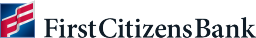How to safely offer business Wi-Fi to your customers
As a small business owner, you likely rely on a strong Wi-Fi connection to keep things humming. But if you have a physical location, this service can be helpful for your customers as well.

Keep these tips in mind as you implement or upgrade Wi-Fi safely as part of an overall cybersecurity plan for your business.
What is business Wi-Fi?
Business Wi-Fi lets you and your customers access the internet through a wireless router. It's a bit different from residential Wi-Fi because it typically offers enhanced security, a stronger connection and the bandwidth to handle multiple users simultaneously.
Depending on the internet service provider, or ISP, you choose, business Wi-Fi could also include a service-level agreement and dedicated IP address, faster upload and download speeds and enhanced customer service. It also generally comes with a heftier price tag than home Wi-Fi service.
Business Wi-Fi considerations
Most ISPs today offer business Wi-Fi, so it's a matter of preference when choosing a provider. Talk to other small business owners for recommendations, and get quotes from several providers to find the right fit. The biggest things to look for here are a strong, stable connection and high bandwidth from a reliable provider that can install all necessary equipment.
Here are some additional things to keep in mind when choosing Wi-Fi for your business.
Speed
Consider how many people will be on your network at any given time—both employees and customers—as well as the types of activities they'll engage in while on your network.
While texting or checking email doesn't typically require much bandwidth, today's consumers expect fast connections wherever they are. They'll likely want to stream videos or download files, so it's vital that your connection allows for it.
Convenience
Customers should also be able to have a seamless experience while using your business Wi-Fi. It's an extension of your brand, so optimizing this experience may help build trust.
Once you have it up and running, display your business Wi-Fi information prominently in your location with all relevant information, or consider using a captive portal system that authenticates users without the need for signing in. Note that you’ll need to display terms customers must agree to before gaining access.
Reliability and security
To give your business and customers the highest levels of protection, ensure you have a firewall, make passwords unique and change them frequently, and encrypt your network with WPA2 or stronger protected access.
Guest Wi-Fi is another option to give them a dedicated access point without requiring credentials. You can also direct them to a landing page where you'll be able to collect valuable user data, promote special events or showcase your products and services. If you go this route, just be sure to add this as a second network to prevent hackers from grabbing customers' personal information and other sensitive data.
Maintaining business Wi-Fi
As customers begin using your business Wi-Fi, monitor and adjust your plan as needed. You may need to upgrade equipment or add signal boosters to ensure the connection is strong throughout your physical space.
Analyzing Wi-Fi usage can also help you determine peak times and identify high-traffic websites, which may help you improve operations like adding more staff at certain hours or finding opportunities to engage with customers on their favorite social media platforms. You also may identify sites you need to block.
The bottom line
Offering free Wi-Fi demonstrates to customers that you appreciate their business, and it may even lead to repeat visits. By implementing these strategies securely, you can help satisfy their needs while also protecting your business.