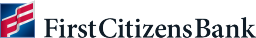Checkbook balance calculator
Use this tool to easily and accurately balance your checkbook.
- Start by putting in your most recent statement balance.
- Add up your Total Debits Outstanding. To do this, you can input transactions one by one to the ledger, and it will add them up for you. Open the ledger by selecting the small calculator icon next to Total Debits Outstanding.
- Now, do the same for Total Deposits Outstanding.
- Once all three fields have been filled in, the calculator will give you your current account balance.