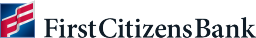Update or Cancel a Payment in Property Pay
Learn how to update or cancel a payment in Property Pay.
First Citizens Bank®
Property Pay
How to update and cancel payments
Welcome to Property Pay, First Citizen Bank's simple and secure payment system to manage your association assessments, amenity fees and other payments. Let's explore how to use this convenient tool to update or cancel your scheduled payments.
To get started, visit PropertyPay.FirstCitizens.com.
Log into Property Pay to view your account.
Once logged in, you'll see your property dashboard. From there, you can make changes to your scheduled payments or delete them. Let's explore how to do that.
If you need to adjust your payment schedule, select the name of your schedule.
You can delete or edit your payment schedule including the name, method and amount. Once you've made your updates, click the agreement box and Save.
You can also update or change fixed scheduled payments.
First locate and select the schedule name to edit. Then click on View Schedule Details.
Select a payment date to view the payment details. From here, you can adjust the payment date and/or amount. Check the box to change the payment amount for all future payments in the schedule, starting with this one.
Click the box to agree to pay and then click Continue.
Property Pay also gives you the option to change a fixed schedule payment date, which becomes effective the following month while the current month's payment date remains the same.
To change the payment schedule date for the current month's payment, use the Edit Payment Details page.
Locate your scheduled payment and select Schedule Name. Click Edit to bring up the Payment Day of the Month screen.
Select a new date from the dropdown list and click Save. Once a new date is selected, the list of payment dates automatically updates and will display the next 18 payments.
You can also delete a payment schedule. First locate your scheduled payment and click its name.
Verify this is the correct schedule. Then, you can delete the schedule two ways. Click Delete Schedule on the upper right or click View Scheduled Details at the bottom.
From this screen, verify you have selected the correct scheduled payments and then click Delete Schedule.
Please note that same-day scheduled payments can't be deleted during the payment processing window between 1 and 3 p.m. ET.
Once payment processing begins, all delete, cancel and restore attempts will display an error. After payment processing is complete, the payment schedule can be deleted.
First Citizens Bank®
Learn more about our other Property Pay features here: www.FirstCitizens.com/hosted/property-pay-resources
This information is provided for educational purposes only and should not be relied on or interpreted as accounting, financial planning, investment, legal or tax advice. First Citizens Bank (or its affiliates) neither endorses nor guarantees this information and encourages you to consult a professional for advice applicable to your specific situation.
© 2024 First-Citizens Bank & Trust Company. All rights reserved. First Citizens Bank is a registered trademark of First Citizens BancShares, Inc. MM#15677
Member FDIC. Equal Housing Lender.
This material is for informational purposes only and is not intended to be an offer, specific investment strategy, recommendation or solicitation to purchase or sell any security or insurance product, and should not be construed as legal, tax or accounting advice. Please consult with your legal or tax advisor regarding the particular facts and circumstances of your situation prior to making any financial decision. While we believe that the information presented is from reliable sources, we do not represent, warrant or guarantee that it is accurate or complete.
Third parties mentioned are not affiliated with First-Citizens Bank & Trust Company.
Links to third-party websites may have a privacy policy different from First Citizens Bank and may provide less security than this website. First Citizens Bank and its affiliates are not responsible for the products, services and content on any third-party website.
First Citizens Bank is a Member FDIC and an Equal Housing Lender icon: sys-ehl.
NMLSR ID 503941